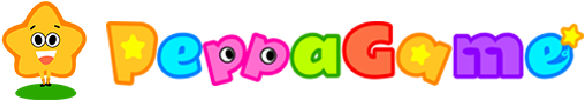Dysphagia Therapy
GIF maker GIF camera
Steel Beams Bulk Checker
ChatGPT powered Chat - Nova
Octopus Electroverse
Status Saver Video Photo Save
Moe’s Southwest Grill
Breathwork Prana
HoroCosmo- For Astrologer
Techne Futbol: Soccer Training
Finimize Finance News Insights
Melka Kidusan
Viacon V-SafeMobile
0.0
Rosebud: AI Journal & Diary
4.9
HairStudio: Style & Color
0.0
USA States - Map Tracker
4.5
Samsung Print Service Plugin
3.7
Birthday calendar
4.9
PhotoSync-Backup your photos
4.9
Guestfriend: Hotel, Guidebook
4.7
Stocks To Buy Now : AI Signals
4.5
Lean Library
0.0
ID.me Shop
3.9
YouCam Perfect: Beauty Camera
4.8
Skyscanner Flights Hotels Cars
4.8
Polycam 3D Scanner, LiDAR, 360
4.7
e-Devlet Kapısı
3.9
CompareMe Price Comparison
4.9
Air Selangor
3.8
Time.is
4.5
Turf MD
3.5
Daily: Bible Reading
0.0
Packet Pad
3.6
Stopwatch Timer
4.8
SAD Light Box for Winter Blues
1.8
Vitality Extracts
4.9
HOME / iPeng
iPeng
4.7
UpdateApr 17, 2023
DeveloperPenguinLovesMusic.com
OSIOS
Categoryapp
What do you think of this app?
That's Good
General
Not Good
ADVERTISEMENT
ADVERTISEMENT
Good App Guaranteed: This app passed the security test for virus,malware and other malicious attacks and doesn't containany theats.
Description:iPeng is a music remote app for controlling Logitech Media Server and Squeezebox players from your iPhone or iPad. Core features include real-time playback control and player selection, fast browsing and searching of your music library and internet radio, and playlist management with multi-room synchronization. The app offers an intuitive touch interface, reliable connection to local media servers, and quick access to favorites, making it ideal for users who want precise control over networked streaming audio.
How to use:1. Download and install iPeng from the App Store and open the app on the same Wi‑Fi network as your Logitech Media Server.
2. Let iPeng auto-detect your server or manually enter the server address, then select the Squeezebox player you want to control.
3. Browse or search your music library, albums, internet radio, or playlists, then tap a track or station to start playback and use on-screen controls for pause, skip, and volume.
4. Create and edit playlists, save favorites, and use player grouping or multi-room sync from the player settings for coordinated playback across devices.
Get the app
App Store
Link provided by App Store
Leave a comment
Send Comment
Comments (0)
Version:
9.8.4
Size:
38.17MB
Price:
$ 8.99
Released:
Dec 10, 2013
Updated:
Apr 17, 2023
ADVERTISEMENT
Fun online games